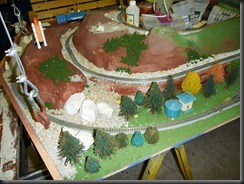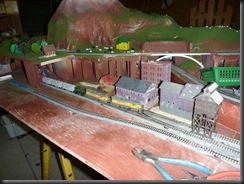In the past few years, I have been searching for a way to keep a few specific folders synchronized between my desktop machine and my laptop, and more recently adding my smartphone into the mix. Also I wanted to use a similar system to back up data for my dad’s computer and laptop. My big “eureka!” moment was the discovery of Windows Live Mesh, a wonderful tool that gave me a decent amount of online storage, but more importantly allowed me to define folders as pc to pc, that is not stored online at all. This is important, not just for capacity issues but also for privacy reasons. Some things just don’t need to be stored out on a server somewhere. Sadly, Microsoft in their usual amazingly perceptive behavior picked out the most useful tool they had on offer, and then killed it. In December of 2012 they announced that Mesh had a few months left and then they would shut it down. Those jerks……
This led me to start searching for a replacement. I tried the usual suspects first; Dropbox, SugarSync, and most recently Cubby. All are reasonably good systems, but none of them support the one feature that means the most to me. That is direct sync between my machines and not in the cloud. I will detail the pro’s and cons of each contestant that I really put some time in with. There are others, but I thought these are the best candidates.
Dropbox: Pro – Ubiquitous, every platform has pretty good support. Plus this is the one my employer uses for company documents. Also Dropbox has developed quite a reputation for reliability. Con – 5GB of space gets eaten up quick, and no consideration at all for direct sync.
SugarSync: Pro – More space than Dropbox, 7GB. Con – Mobile app support is not really there yet, and no direct sync.
Cubby: Pro – Direct Sync! But only for a paid subscriber Con – the mobile apps are really not very good, particularly the android app which will not allow you to store the data on the SD-card, but instead eats part of your main system memory. The iPad app was better, but still not as smooth as Dropbox.
Later on I tried to roll my own solution with an FTP server running on my Windows Home Server box. I used Syncback’s free version which allows you to schedule syncing between folders, mapped network drives, online file storage, and also ftp servers. This system actually had some promise and may lead me to implement it as a backup solution for some of my customers. But nightly backups wasn’t really what I was after, and it’s a rather clunky solution.
Enter AeroFS! My hero! I had read about Aero during my search for things to try, but it was a private beta at the time and I couldn’t get in. About the same time that I was seriously experimenting with Syncback and ftp, I found an article on a blog about this one guy’s experience with AeroFS and noted that they had given him some invitations to spread around. I immediately hit him up for one, and next morning Viola! I was in! His website is NerveSocket.com . I doubt he has anymore invites, but his content is interesting.
On the surface, AeroFS works just like Dropbox. But there is one key feature that makes it a whole different animal, no cloud storage. That’s right, zero, zilch, no storage space in the cloud for your stuff. “But wait, that’s a bad thing?” you may ask. No, its perfect. Zero cloud space means that the only limit to your storage is the space on your hard drive. Most of us nowadays leave our home computers on all the time anyway, so why not let it be the repository of your data? In my case, I have installed Aero on my desktop, my laptop, and my server. The server holds copies of every folder, including the ones I have shared with dad’s computer. The desktop and laptop have both been set with the “selective sync” feature in the AeroFS settings menu to only hold copies of the data I may need for that machine. They also offer the ability to share selected folders with others. Simply create a folder and then right-click and share by entering an email address.
AeroFS entered the scene just as I was about to commit to Cubby and pay the annual fee. But I kept hem-hawing because I wasn’t convinced that I needed too, and because Cubby was less than perfect. I don’t want to pay for a solution unless it is the perfect fit goldilocks-awesome. Aero looks as though the direct sync feature will be the basic free system, with a collection of workplace team sharing and highly supported features for paying customers.

If you need direct file sync, you need AeroFS.